Need to Report a Facilities Issue?
We’re here to help! Submit a service request below and we will get someone on the job. For elevator issues, visitor requests, or if you are unable to submit the form below call our Work Management Center directly at 202-687-3432.
If you are experiencing accessibility issues with the request form or phone, please email workmanagement@georgetown.edu.
Hours of Operations
Planning & Facilities Management is a 24/7 operation supported by its Work Management Center which intakes requests during the following hours:
Frequently Asked Questions
| Days | Hours |
|---|---|
| Monday – Thursday | 7 a.m. – 11 p.m. |
| Friday | 7 a.m. – 8 p.m. |
| Saturday | 7 a.m. – 9 p.m. |
| Sunday | 8 a.m. – 11 p.m |
Come Visit Us
Want to submit your request in-person, check-out a key or just say hello? Visit us in Harbin B-24 along Tondorf Road across from Cooper Field.